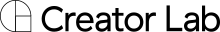FAQ
Profile
Creator Lab is a technology platform that connects creators to collaborative opportunities with other like-minded individuals and companies. Tap into the power of creative communities to produce content partnerships that inspire, educate and entertain.
You can link multiple social accounts to your profile. When you link a social account to Creator Lab, the data will populate on your Creator Lab profile. Friends on your social accounts will not receive notifications telling them that you're using that social account.
We require user data from your social media accounts and engagement to research you as an influencer. This also validates you as a regular user. We do not allow third-party usage of your social data. By linking your social media accounts, you grant Creator Lab permission to review and update our platform with your account information.
Not at all. In fact, you can inform us if you are a union member using this area of the Settings page.
Not at the moment, but we are working on it!
We love learning more about your experience, you can add projects by clicking the ADD WORK button right from your profile.
Return to your profile, click the [EDIT] button near. You can also add Brands directly from the EDIT button in your profile.
Yes! The more the merrier. You can join as many subcommunities in Creator Lab that suit your interests. You can find them all on the Communities page.
Opportunities & Pitches
Of course! To do this, visit the COMMUNITY OPPORTUNITIES page, select the community that you would like to post this opportunity or event in. Complete the additional fields with your information and submit. Upon approval for your community or event, creators will then be able to apply for your community opportunity.
For the best optimized view, please use hires images that are 1200 x 1200px. For header images, please use 1600 x 400px.
You can still pitch us your idea. We work with several brands. You never know when your proactive pitch will get picked up! Submit your original pitch here!
If your pitch aligns with any of our available and current opportunities for brands, our team will be sure to reach out to you. Also, please check out our Opportunities Page, as it is routinely updated with new brand opportunities!
We are always open to collaborations of many forms. To be considered for this editorial opportunity, please submit a pitch here.
Submit a Community Opportunity by completing this form.
You can resubmit your opportunity or event after making corrections provided by the Creator Lab team. If you feel that your opportunity or event was not approved under error, please email Christina [at] creatorlab.co.
You will need to first join that community to include them in your opportunity submission.
Account
You will have to create a new account as your Brand. The brand account will have different permissions than your creator account.
Yes, you can add their information using the Alternative Contact section.
Creator Lab will not share your personal profile information with third party companies and brands that are not affiliated with Creator Lab.
Unless you submit or create a community opportunity, your profile will not be visible to other creators.
Click on LOG OUT from left panel menu under your profile icon to sign out of Creator Lab.
Click on SETTINGS from left panel menu under your profile icon. From the Account tab, click on “Delete Account” at the bottom of the page.
Do you have a concern not covered in the Q+A above? Please shoot us an email.
We would be happy to help you! Contact us at
christina@creatorlab.co